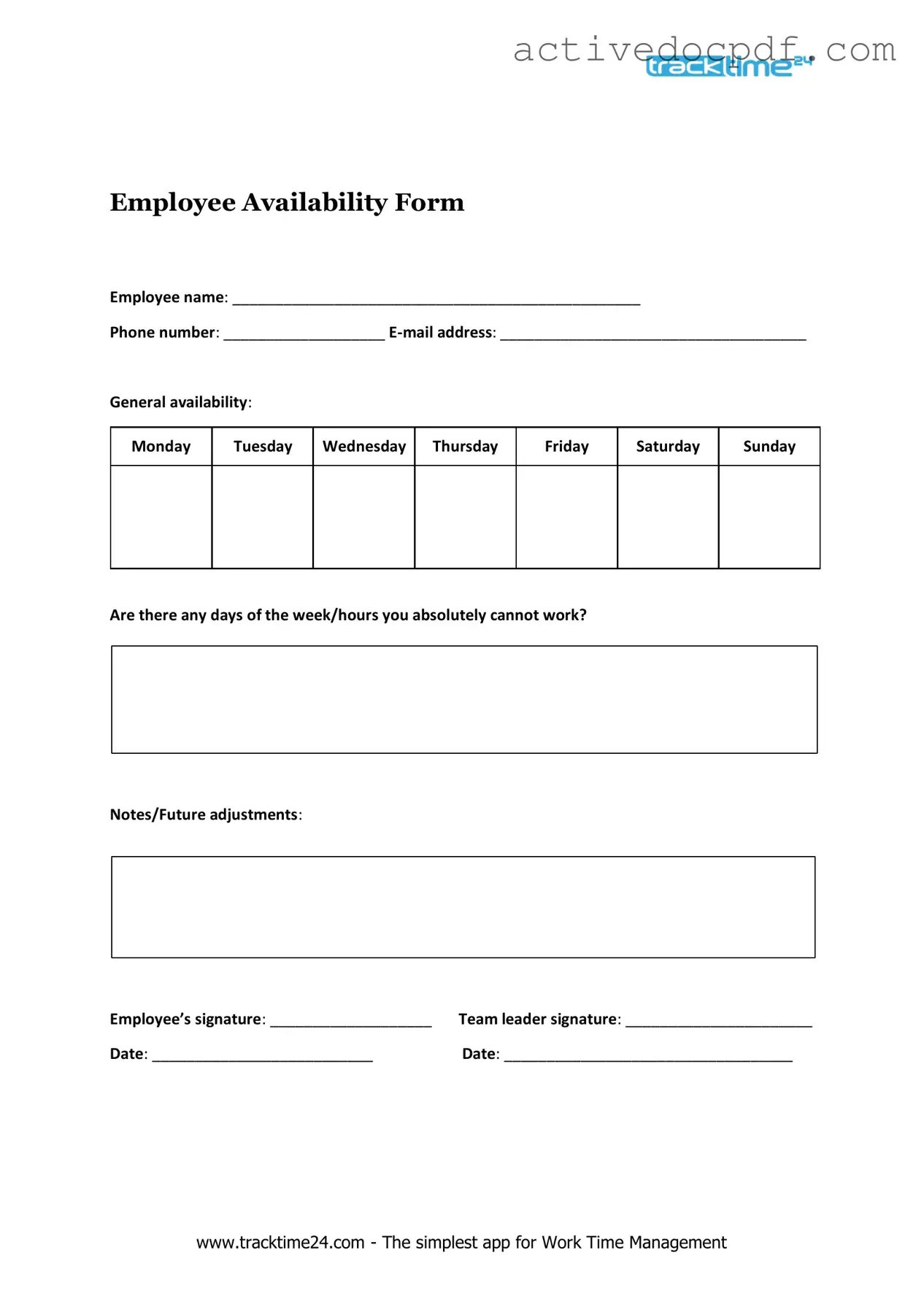Free Employee Availability PDF Form
Misconceptions
Understanding the Employee Availability form is crucial for both employees and employers. However, several misconceptions can lead to confusion. Here’s a list of common misunderstandings:
-
It’s optional to fill out the form. Many employees believe that submitting the availability form is not mandatory. In reality, it is essential for scheduling purposes and helps managers plan shifts effectively.
-
Availability can be changed at any time without notice. While it is possible to update availability, employees must communicate any changes to their supervisors in advance to avoid scheduling conflicts.
-
Only part-time employees need to fill it out. This is incorrect. Both full-time and part-time employees should submit their availability to ensure that all schedules are aligned with their commitments.
-
Submitting the form guarantees specific shifts. Filling out the form does not guarantee that employees will receive their preferred shifts. Managers will consider availability but must also account for business needs.
-
Availability forms are only for new hires. Existing employees should also complete the form regularly, especially if their schedules or commitments change.
-
Availability is the same as a request for time off. These are two different processes. Availability indicates when an employee can work, while time-off requests are specific requests for days off.
-
Managers will not review the availability forms. In fact, managers actively use these forms to create schedules and ensure that all shifts are covered based on employee availability.
-
Once submitted, the form is set in stone. Employees can update their availability as needed. It’s important to keep the form current to reflect any changes in personal or work commitments.
Documents used along the form
The Employee Availability form is an essential document for managing staff schedules and understanding employee preferences. Alongside this form, several other documents are commonly used to streamline HR processes and ensure effective communication within the workplace. Below is a list of related forms that often accompany the Employee Availability form.
- Employee Information Form: This document collects essential details about the employee, including contact information, emergency contacts, and employment history. It serves as a foundational record for HR files.
- Time-Off Request Form: Employees use this form to formally request time away from work, whether for vacation, personal matters, or medical reasons. It helps HR manage staffing needs effectively.
- Durable Power of Attorney Form: This legal document ensures that an individual can designate someone to make decisions on their behalf, even if incapacitated. To conveniently fill out this essential form, visit https://texasformspdf.com/fillable-durable-power-of-attorney-online/.
- Work Schedule Template: This document outlines the weekly or monthly work schedules for employees. It is crucial for visualizing staffing levels and ensuring that all shifts are covered.
- Performance Review Form: This form is used to evaluate an employee's job performance periodically. It provides feedback and helps identify areas for improvement and development.
- Onboarding Checklist: New hires receive this checklist to guide them through the initial steps of their employment, including training, benefits enrollment, and compliance with company policies.
- Payroll Information Form: This document gathers necessary information for processing employee pay, including banking details and tax withholding preferences. It ensures accurate and timely compensation.
These documents work together to create a comprehensive system for managing employee information and scheduling. Utilizing them effectively can enhance communication and operational efficiency within the organization.
Check out Popular Documents
How to File a Mechanics Lien in California - Any inaccuracies in the form can lead to complications or dismissal of the lien.
1099 Nec Form - Payers must issue this form to recipients when they pay them $600 or more for services during the year.
For those preparing for future uncertainties, understanding the role of a Durable Power of Attorney is crucial. This document ensures that your chosen agent can make important financial and healthcare decisions on your behalf, providing peace of mind. For more detailed information, you can refer to the important aspects of Durable Power of Attorney forms.
How to Fill Out a Payroll Check - Reflects year-to-date earnings for employees.
Key Details about Employee Availability
What is the Employee Availability form?
The Employee Availability form is a document used by employers to gather information about when employees are available to work. This helps in scheduling shifts and ensuring that the business has adequate coverage during operational hours. Employees provide details about their preferred working days and times, as well as any specific constraints they might have.
Why is it important to fill out the form accurately?
Accurate information on the Employee Availability form is crucial for several reasons:
- It helps management create fair and effective work schedules.
- It reduces the risk of scheduling conflicts and employee dissatisfaction.
- It ensures that the business can meet its operational needs without overworking staff.
By providing precise availability, employees contribute to a smoother workflow and a more harmonious workplace.
Can I update my availability after submitting the form?
Yes, employees can update their availability. If your schedule changes or if you have new commitments, it’s important to inform your supervisor or HR department. This way, they can adjust your work schedule accordingly. Typically, employers will have a process in place for submitting updates, so be sure to follow that procedure.
What should I do if I have special scheduling needs?
If you have special scheduling needs, such as needing time off for medical appointments or other obligations, you should communicate this clearly on the form. Additionally, consider discussing your needs with your supervisor directly. Transparency helps in finding a solution that works for both you and the employer.
Is my availability information kept confidential?
Yes, your availability information is generally treated as confidential. Employers typically use this information solely for scheduling purposes. However, it’s always a good idea to check your company’s privacy policy or ask HR if you have concerns about how your information will be handled.
What happens if I do not submit the Employee Availability form?
If you do not submit the form, your employer may not have a clear understanding of your availability. This could lead to scheduling conflicts or shifts that do not align with your personal commitments. It is in your best interest to fill out the form to ensure that your work schedule accommodates your needs.
Similar forms
- Time-Off Request Form: Similar to the Employee Availability form, this document allows employees to indicate when they will be unavailable due to personal reasons, ensuring that scheduling conflicts are minimized.
- Work Schedule Agreement: This document outlines the agreed-upon work hours and days for an employee, similar to how the Employee Availability form specifies when an employee is available to work.
- Shift Preference Form: Employees use this form to express their preferred shifts, much like the Employee Availability form captures their availability for work hours.
- Leave of Absence Request: This document details the time an employee plans to take off, paralleling the purpose of the Employee Availability form in managing employee schedules.
- Employee Schedule Change Request: Employees submit this form to request changes to their work schedule, similar to how the Employee Availability form helps manage and communicate availability.
- On-Call Availability Form: This document is used by employees to indicate their availability for on-call work, akin to the Employee Availability form that captures general work availability.
- Mobile Home Bill of Sale Form: This important document facilitates the transfer of ownership for mobile homes in New York. To ensure a smooth process and meet state regulations, you can find the necessary forms at PDF Documents Hub.
- Flexible Work Arrangement Request: This form allows employees to request flexible work hours, similar to how the Employee Availability form helps in understanding an employee's preferred working times.
Guide to Filling Out Employee Availability
Once you have the Employee Availability form in front of you, it’s time to provide the necessary information regarding your availability for work. This form is essential for your employer to understand when you can be scheduled. Follow these steps to complete the form accurately.
- Begin by entering your full name at the top of the form.
- Fill in your employee ID number, if applicable.
- Indicate your contact information, including your phone number and email address.
- Next, specify your preferred work hours for each day of the week.
- Mark any days you are unavailable to work by checking the appropriate boxes.
- If there are specific notes or comments you wish to add regarding your availability, write them in the designated area.
- Finally, sign and date the form at the bottom to confirm the information provided is accurate.