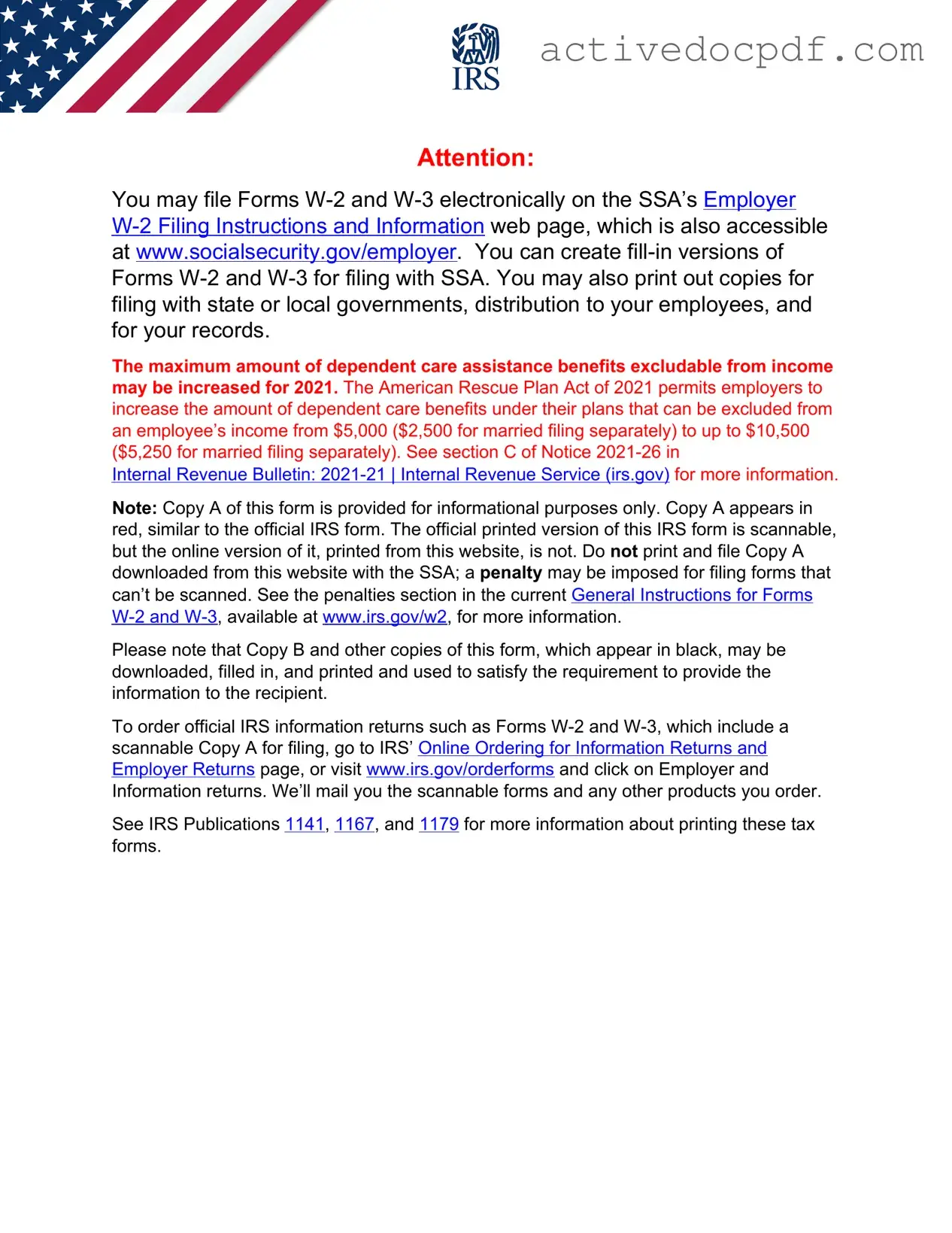Free IRS W-2 PDF Form
Misconceptions
The IRS W-2 form is a crucial document for employees and employers alike. However, several misconceptions about it can lead to confusion. Here are six common misunderstandings:
- Only Employees Receive a W-2: Many people think that only employees get a W-2. In reality, independent contractors and freelancers typically receive a 1099 form instead.
- The W-2 Is Optional: Some believe that employers can choose whether or not to issue a W-2. This is not true; employers are legally required to provide a W-2 to any employee who earns wages.
- W-2 Forms Are Only for Tax Filing: While W-2 forms are essential for tax filing, they also serve other purposes, such as verifying employment for loans or rental applications.
- All Income Is Reported on a W-2: It’s a common misconception that all types of income are reported on a W-2. In fact, income from investments, rental properties, and other sources is reported differently.
- You Can Ignore Errors on Your W-2: Some individuals think they can overlook mistakes on their W-2. This is dangerous; any inaccuracies should be corrected immediately to avoid issues with the IRS.
- The W-2 Form Is the Same for Everyone: People often assume that all W-2 forms look identical. However, different employers may use various formats, and each form will contain specific information unique to the employee and the employer.
Understanding these misconceptions can help ensure you handle your W-2 correctly and avoid potential pitfalls during tax season.
Documents used along the form
The IRS W-2 form is an essential document for employees in the United States, as it summarizes their earnings and the taxes withheld throughout the year. However, several other forms and documents are often used in conjunction with the W-2. Understanding these documents can provide clarity during tax season and help ensure compliance with tax regulations.
- IRS W-3 Form: This form is a summary of all W-2 forms submitted by an employer. It is filed with the Social Security Administration and provides a total of wages, tips, and other compensation paid to employees.
- Form 1040: This is the standard individual income tax return form used by taxpayers to report their annual income. It includes information from the W-2 to calculate the total tax owed or the refund due.
- Form 1099-MISC: This form is used to report income earned by independent contractors or freelancers. Unlike the W-2, it does not withhold taxes, so recipients are responsible for reporting this income on their tax returns.
- New York Power of Attorney Form: This form allows individuals to grant authority to someone they trust to make decisions on their behalf, ensuring that their financial and legal matters are handled according to their wishes. For more details, visit nyforms.com/power-of-attorney-template/.
- Form 1095-A: This document is used to report health insurance coverage obtained through the Health Insurance Marketplace. It is important for individuals who wish to claim premium tax credits on their tax return.
- Form 1095-B: This form provides proof of minimum essential health coverage. It is sent by health insurance providers and is necessary for individuals to confirm they met the Affordable Care Act requirements.
- Form 1095-C: Employers with 50 or more full-time employees use this form to report health insurance coverage offered to employees. It helps employees determine their eligibility for premium tax credits.
- Schedule C: This form is used by sole proprietors to report income or loss from a business they operated. It is essential for individuals who earn income outside of traditional employment and receive a W-2.
Each of these forms plays a crucial role in the tax filing process. By familiarizing oneself with them, individuals can ensure they have all the necessary documentation to accurately report their income and fulfill their tax obligations. This understanding can lead to a smoother and more efficient tax filing experience.
Check out Popular Documents
Parent Consent Letter for Travel - Parents can specify restrictions or preferences for their children’s activities.
In California, completing a Boat Bill of Sale is essential not only to confirm the transfer of ownership but also to prevent any misunderstandings regarding the sale. This document is vital, as it includes the necessary information such as the boat’s details, price, and both parties' signatures. For more information or to access a template, you can visit https://documentonline.org.
Dr Excuses for Work - This note verifies your need for medical leave on the date specified.
Key Details about IRS W-2
What is the IRS W-2 form?
The IRS W-2 form, also known as the Wage and Tax Statement, is a crucial document that employers must provide to their employees at the end of each tax year. This form summarizes an employee's annual wages and the amount of taxes withheld from their paycheck. It includes important information such as:
- Employee's total earnings for the year
- Federal income tax withheld
- Social Security and Medicare taxes withheld
- State and local taxes withheld, if applicable
Employees use the W-2 form to file their federal and state tax returns, making it essential for accurate reporting of income and tax obligations.
When should I expect to receive my W-2 form?
Employers are required to send out W-2 forms to their employees by January 31st of each year. This deadline ensures that employees have enough time to prepare and file their tax returns before the April 15th deadline. If you haven’t received your W-2 by early February, it’s a good idea to reach out to your employer’s payroll department to inquire about its status. Keep in mind that if you worked for multiple employers during the year, you should expect to receive a W-2 from each one.
What should I do if my W-2 form has errors?
If you notice any discrepancies on your W-2 form, such as incorrect personal information or wage amounts, it’s important to address them promptly. Here’s what you can do:
- Contact your employer’s payroll department to report the error.
- Request a corrected W-2 form, known as a W-2c.
- Keep both the original and corrected forms for your records.
Having accurate information is essential for filing your taxes correctly and avoiding potential issues with the IRS.
Can I access my W-2 form online?
Many employers now provide electronic access to W-2 forms, allowing employees to view and download their documents online. If your employer offers this option, you can usually log into your employee portal or HR system to retrieve your W-2. If you prefer a physical copy or if your employer does not provide electronic access, you can request a mailed version. Always ensure you have your W-2 before tax season to make filing as smooth as possible.
Similar forms
- 1099-MISC: This form is used to report income received from sources other than employment, such as freelance work or rental income. Like the W-2, it provides a summary of earnings for the tax year but is geared towards independent contractors.
- 1099-NEC: Specifically designed for reporting non-employee compensation, this form is similar to the W-2 in that it details payments made to individuals who are not classified as employees. It helps the IRS track income for tax purposes.
- W-3: The W-3 form is a summary of all W-2 forms issued by an employer. It consolidates information about total wages and taxes withheld, making it a crucial document for year-end reporting.
- 1040: This is the individual income tax return form. It incorporates information from the W-2 to calculate overall tax liability. The W-2 provides essential data for completing the 1040 accurately.
- Schedule C: Used by sole proprietors to report income and expenses, Schedule C can include income reported on a W-2 if the individual also has self-employment income. It allows for a comprehensive view of a taxpayer’s earnings.
- FedEx Release Form: This form is crucial for those who want to authorize package delivery when they are not at home. You can obtain more details and fill out the necessary paperwork at PDF Documents Hub to ensure a seamless delivery process.
- Form 941: This form is filed quarterly by employers to report income taxes, Social Security tax, and Medicare tax withheld from employee wages. Like the W-2, it tracks payroll information but does so on a more frequent basis.
Guide to Filling Out IRS W-2
Once you have gathered all necessary information, you are ready to fill out the IRS W-2 form. This form is essential for reporting wages and taxes withheld for employees. Follow these steps to ensure accurate completion.
- Obtain the W-2 form: You can order the official W-2 form from the IRS or use a tax software program that provides it.
- Fill in your employer's information: In the top section, enter your employer's name, address, and Employer Identification Number (EIN).
- Provide your personal details: Enter your name, address, and Social Security Number (SSN) in the designated fields.
- Report your earnings: In Box 1, input your total taxable wages, tips, and other compensation. Make sure this amount reflects your earnings for the year.
- Complete tax withholding sections: Fill in Boxes 2, 4, 6, and 17 with the amounts of federal income tax withheld, Social Security tax withheld, Medicare tax withheld, and state income tax withheld, respectively.
- Fill in additional information: If applicable, complete Boxes 3, 5, 12, and 14 for Social Security wages, Medicare wages, and any additional information required by your state or local jurisdiction.
- Double-check your entries: Review all information for accuracy. Errors can lead to issues with tax filings.
- Distribute copies: Provide the necessary copies of the W-2 form to your employee, the IRS, and your state tax agency as required.